Getting Started
Welcome! Your journey to building innovative applications begins here. This is a guide detailing the integration points between a third-party system and the Buni API Gateway.
Account Creation
To get started, you first need to register on the API gateway here
https://sandbox.buni.kcbgroup.com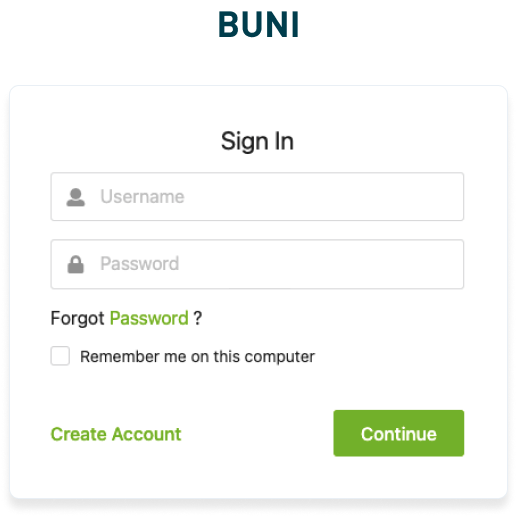
In case more clarification is needed, please send an email to [email protected]
API Authentication
Once you have created an account, log on to the developer portal. Your Username &
Password combination is required to log in.
Create Application

Step 1: Click on APIs menu.
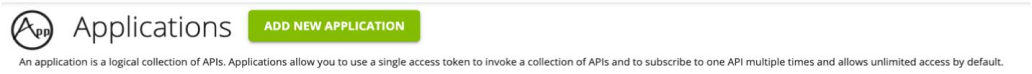
Step 2: Click on “ADD NEW APPLICATION”
Step 3: Fill in the application details and save.
Create Application
Step 1: Click on the Applications listing row item, and navigate to the below:
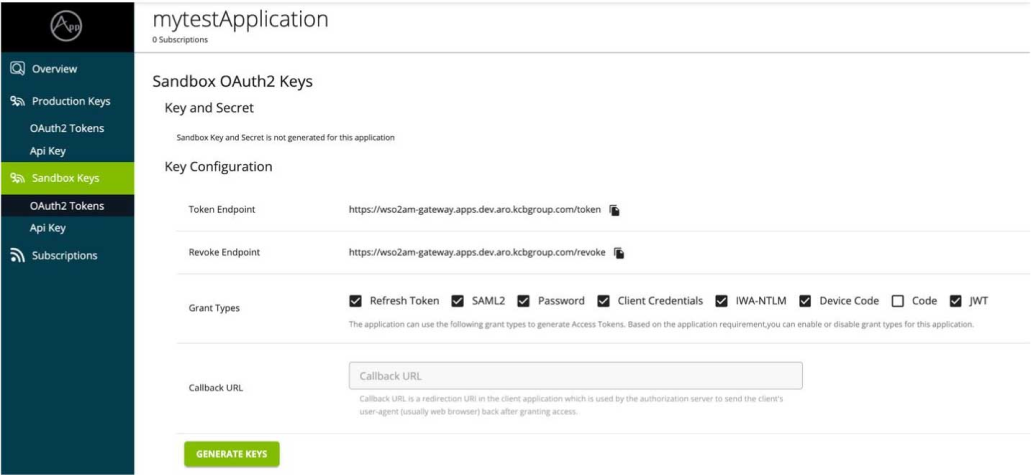
Step 2: Click on GENERATE KEYS at the bottom of the page.
You will then obtain the client consumer key and client secret.

You can generate access token and store it for use in subsequent requests.
You can also generate a curl request for token generation.
API Subscription
Step 1: Click on APIs menu.

Step 2: APIs will be listed. Click on one to get the below view.
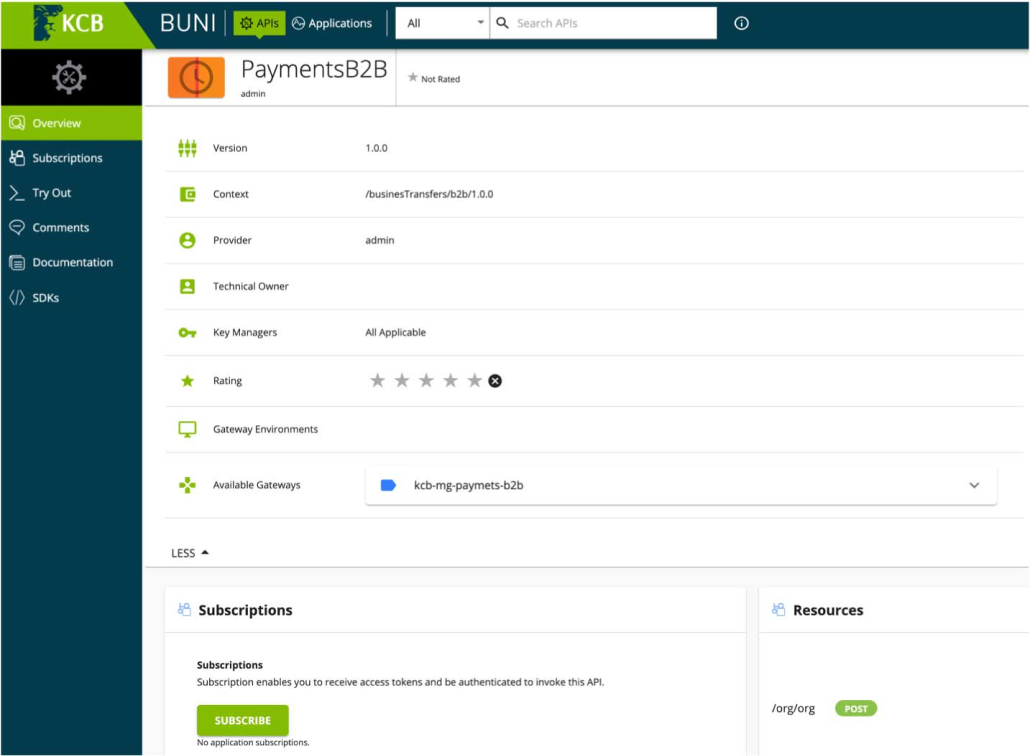
Step 3: Click on the SUBSCRIBE button
On the next window, subscribe the API to an Application. You can also generate sandbox keys if not done previously.
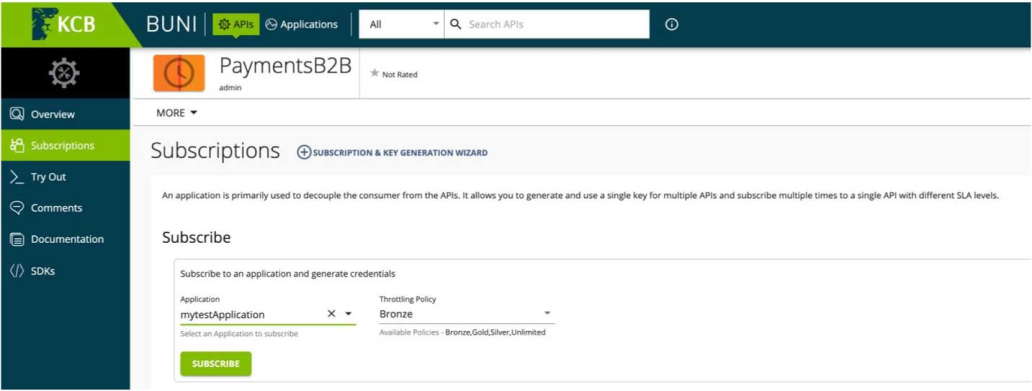
Step 4: Select your Application NAME and click on SUBSCRIBE
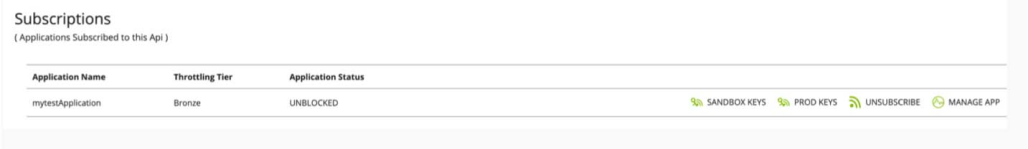
Try Our APIs
On the left menu panel, click on Try Out
On the next window, subscribe the API to an Application. You can also generate sandbox keys if not done previously.
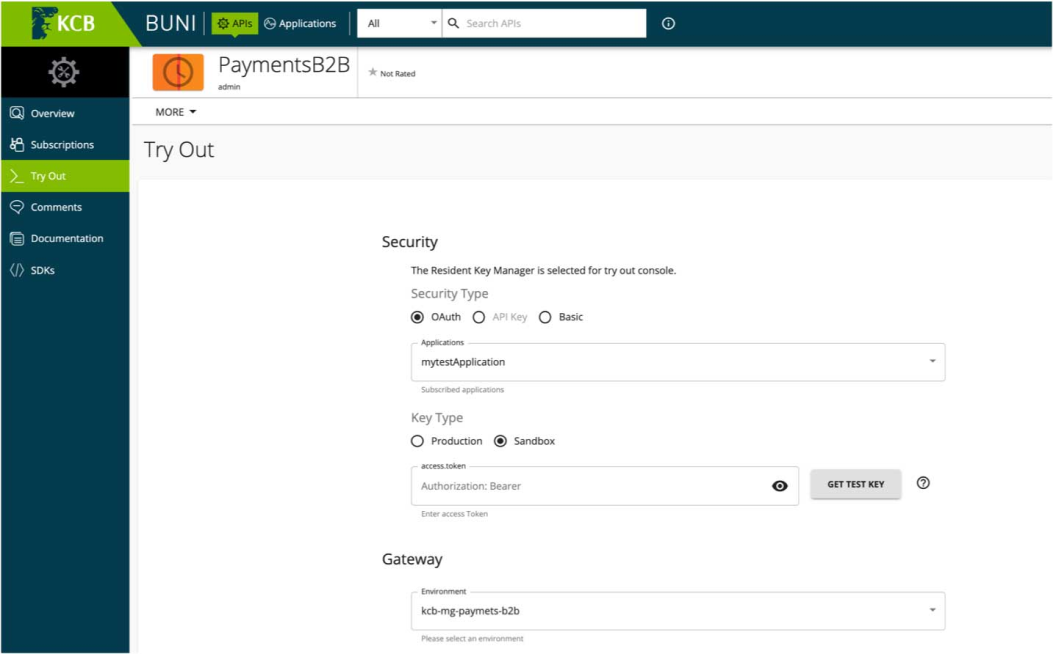
- Select OAuth as the authentication method.
- Select your Application Name from the dropdown.
- Select Sandbox as the Key Type
- Click on GET TEST KEY (This ensures that token is added to the request header.)
On the left menu panel, click on Try Out
Step 1: At the bottom of the page click on the API name to expand the section.
See an example below:
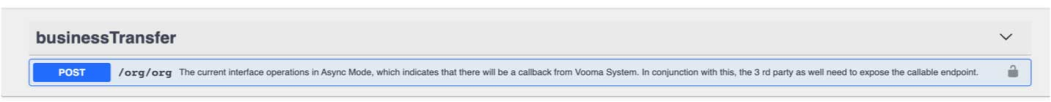
Step 2: Click on the Try it Out button to edit the request.
Step 3: Add the appropriate request in the text box.
Step 4: Click on the Execute button to run it.
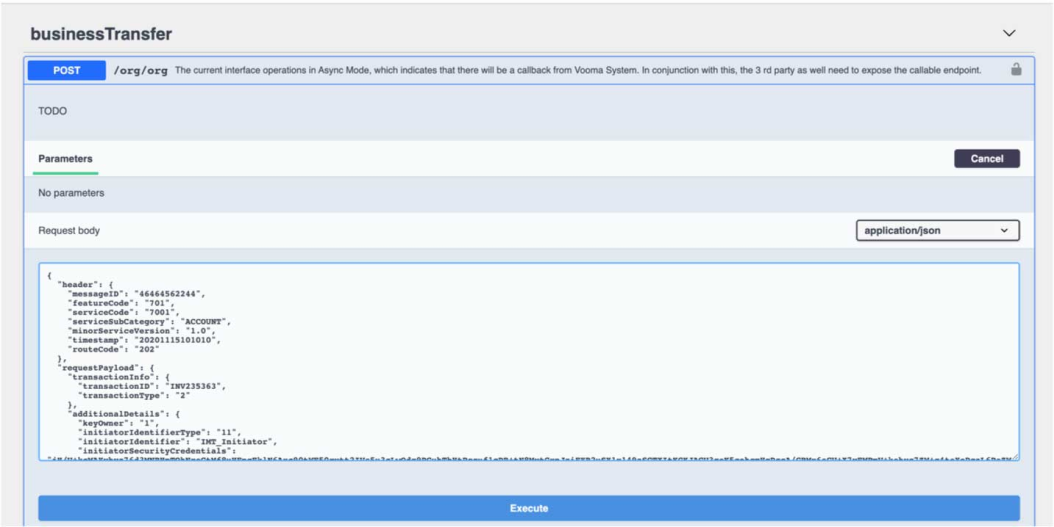
Test the API Using Postman
Step 1: Generate a Token Request
Create a POST Form URL Encoded Request with params
Key= grant_type
value= client_credentials
Endpoint: https://uat.buni.kcbgroup.com/token
Step 2: Set Authorization as Basic.
Use the Client ID and Client Secret generated for your application earlier.
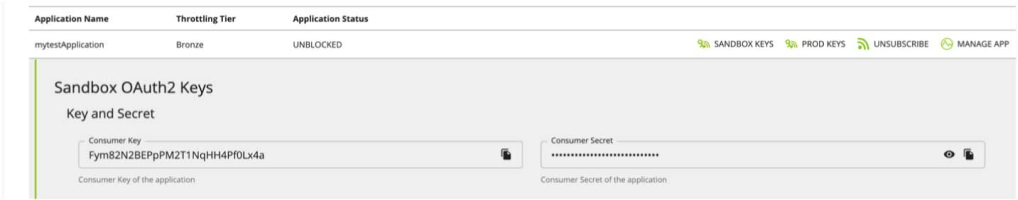
When you send the request, you will receive an access token that you can use as a bearer token in subsequent requests.
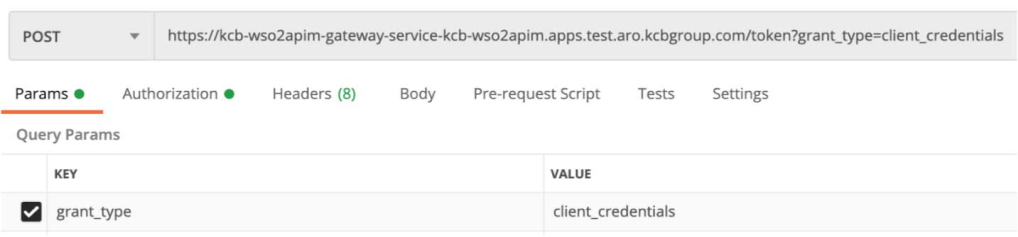
CONCLUSION
Need some help?
Get support now from our team by dropping them an email on [email protected] or log
in to the forum here to talk shop with fellow developers.